Every business needs a mobile app, as nowadays the world’s largest population is using mobile phones. But it is critical for many businesses to decide what platform to use to develop their app though. It can be a tough choice. React Native is the solution to this dilemma.
What React Native Application is?
React Native is a javascript framework in order to develop hybrid mobile apps that can run on both cross mobile platforms i.e. Android and iOS. It is launched in 2015 by Facebook for their personal use. Later on, its wide range of platform-independent functionality has taken all mobile app development worlds into a new dimension.
Why React Native App is best for your business?
Just think about it how with the help of a single codebase you can get an app that performs better on both iOS and Android devices. It saves you a large amount of capital which you give separately for both iOS and android app for your business. React Native apps are way more attractive and it’s amazing UI’s, works great, and seamlessly integrates with the user’s mobile OS.
The main reason to choose React Native for Apps is - its loading speed of animations and content which is around 60 fps(frames per second) which helps an app look more native and makes smooth UI/UX for users.
Frames are something which tricks your mind perceiving smooth motion, or in other words how fast your app load while going one screen to others. If the speed of loading content on your app is slow then there are high chances users won’t stick on the app for more than 20 seconds.
Things that should be kept in mind to boost the performance of your React Native Application.
Badly written JavaScript:-
Remove console.log() statements, lots of developers use console. logs when debugging, but it can cause a bottleneck in the JavaScript thread. So it’s important to remove all console.log calls before bundling our React Native App.
For instance:-
npm i babel-plugin-transform-remove-console-save-dev then in your “.babelrc file” add the config below
{ “env”: {
“production”:{
“plugins”:[“transform-remove-console”]
}
}
}
Frame rate matters:- Use tools like Interaction manager in order to ensure that content and animation are loading at 60fps, a smooth interface is all that’s what makes an app worthy.
Heavy calculations could slow down your app’s performance:- One of interaction manager API’s runAfterInstallations will help us delay logic and heavy calculations like fetching data from execution until the navigation animation complete.
Code :- InteractionManager .runAfterInteractions( ( ) =>{ } );
State management is necessary:- While developing a React application it may not be clear how to structure the data in a proper manner.
In react, native application development data can be stored in two ways locally or globally. There are some advantages and disadvantages to both. Also, it can’t be clear where to put the data right away. The most common library for state management in React is Redux which helps developers to the maintainability of code. Simply put data in small components while developing apps on react.
Redux contains hooks the “useState“ hook for functional components or “setState” for class-based components.
Use of “flatlist” rather than ListView or Scrollview:- we all use apps that contain sometimes a scrolling option to see the list.
React Native gives us the option named Flatlist to specifically create lists in order to handle the large list, also include many features to handle the data in the list which increase the performance of the app and it is way better than ScrollView or Listview.
Loading of animation on Native threads:- One should always put {useNativeDriver: true } code in order to make loading of any animations in our app smoothly this helps to load animation on the native thread instead of javascript thread which makes execution easier.
Large files compression:-
• Use JSON data compressions to large JSON data sets
• Image compression is important as some are very large in size and take more time to load which slows down your app.
Using third party API:- sometimes it’s important to fetch data from third party API’s which need to call an API this can cause a delay in loading and re-rendering of data. It should be good to call an API after render(), i.e using componentDidMount() to avoid any re-rendering of data and code complexity.